The wireless Chipkit uC32 board was very cumbersome, so I have made a few changes to it. Like the standalone board, I decided to have three switches and three LEDs. I made two boards and they look like this:
They plug into the Chipkit uC32 like this:
In a similar way to the standalone board, pressing and holding the third button and then pressing the reset button makes it go into receive mode. However, unlike the standalone board the power consumption is not an issue, so it stays in receive mode until switched off or reset (the standalone board comes out of receive mode after 1 minute).
At some point I’ll put the code up on github. It does need some work – as far as I am concerned the main flaw is that I have hard coded the RF channel and address – not a problem if you are the only person using these – but not so good if you next door neighbour is also using it!
If there is enough interest I’ll get some PCBs made via OSH park – let me know either in the comments section or at jon (at) codewrite.co.uk if that would be of interest to you.
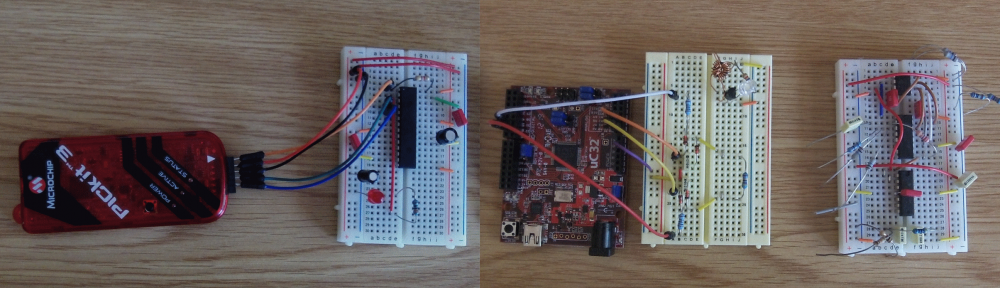
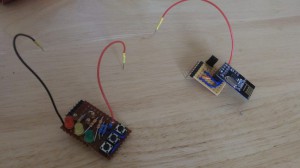

Could you share the Eagle CAD files?